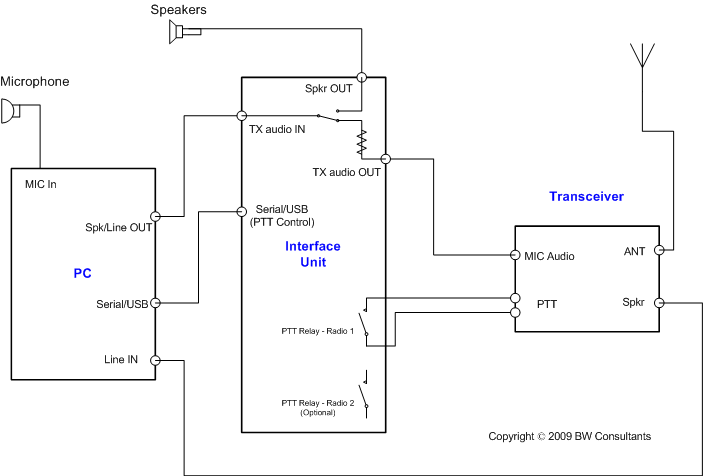User Manual
Installing ComTekk DISPATCHER
CONTENTS:
1. Software Installation:
- After downloading ComTekk DISPATCHER, locate the file saved on your computer.
- Double-click the installation file to begin Install Shield Wizard and follow each step.
- Select an installation folder.
- Click "Finish" to complete the installation.
- Congratulations! You can start using DISPATCHER immediately by double-clicking the desktop icon, or select DISPATCHER from the Windows Start Menu.
Note: DISPATCHER is provided on a 15-day free trial basis and will be cease to function after 15 days if not registered.
2. Registering your software:
- Run DISPATCHER by double-clicking the desktop icon, or run from the Windows Start Menu.
- Click "Help" on the menu bar.
- From the Help menu, select Register.
- Enter your registration name and serial number (use copy/paste for accuracy), then click "OK"
- If successful, you will see the registration success message and the Register option will no longer be available from the Help menu. You can see your registration details any time by selecting "About" from the Help menu.
- Your registered copy of DISPATCHER will now function indefinitely.
If you have any problems, first review the Support FAQ. If you still cannot resolve the issue, feel free to contact Technical Support. Your registration includes one year of free technical support by e-mail.
3. Hardware Connections
There are two basic types of transmitter control available in ComTekk DISPATCHER: a) Tone remote control or b)Serial control. Tone control is compatible with any EIA standard tone termination panel, and is normally used in situations where the radio equipment is installed some distance from the dispatch operator position. Connection is made with either a single-line (2-wire) or 2-line (4-wire) twisted pair cable. DISPATCHER requires a 4-wire connection for both transmit (TX) and receive (RX) functionality.
NOTE: Tone Remote control may not function properly in Windows Vista.
Serial Push-to-Talk (PTT) control is accomplished by utilizing the DTR or RTS pins on a RS-232 port to toggle a relay or transistor circuit. A serial to USB adaptor may be used for newer computers with no serial port. ComTekk offers a computer-radio interface unit which provides a convenient method of connection. Distance between computer and transmitter is generally limited to about 25 feet or 8 meters. Length may be extended by use of larger gage wiring, or other means.
Interfacing and Protection:
At a minimum, a capacitor of 1uF - 10uF should be installed in line with the computer audio output to block any DC that may be present on the line. Ideally, a 600-ohm transformer with voltage limiting / surge protection should be used to isolate and protect your computer from DC voltage and transient surges or ring voltage.
Audio Levels:
The performance and specifications of various sound cards and chip sets can vary greatly, thus it may be required in some cases to add a small external audio amplifier to obtain the signal level required to operate over a very long distance, such as on OPX line or telco leased line.
Method A. Tone remote control:
1. Connect a computer-type microphone to the sound card's microphone input jack using one of the isolation techniques discussed above.
2. Connect the sound card's primary speaker or line output to the transmit line using one of the isolation techniques discussed above.
3. Connect speakers or headphones to a second sound card output jack. If there is only one output jack on your sound device, it will have to be shared with the RX audio connection. A headset or headphones are best to prevent possible feedback when transmitting.
If a "Y" cable adaptor is used, keep in mind that the output will be reduced as a result of the the lower impedance. An amplified speaker or headset with separate volume control is best.
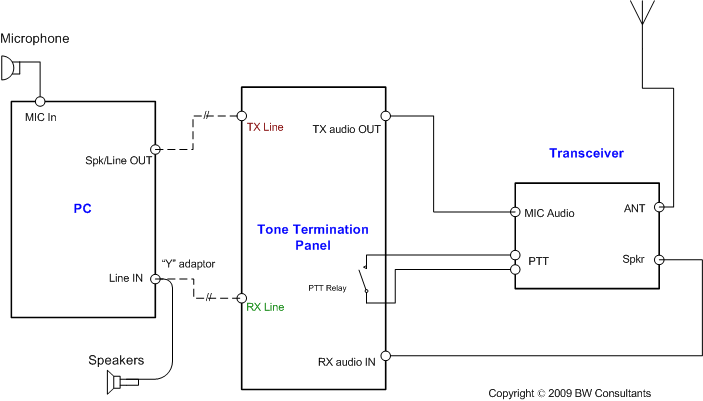
4. You are now ready to begin testing. Be sure to review the Settings section of this manual.
Method B. Serial/USB control:
This method generally requires a computer/radio interface unit. These devices have built-in relay or transistor PTT circuits and 600-ohm isolation transformers for TX and RX lines. Single or dual-radio interface is available.