SafAlert Notifier

SECTION VII. PLC (X10) Setup
1. Enabling X10 Control
PLC control is an optional feature (purchase required). For more info, visit www.comtekk.com
This feature requires the X10 ActiveHome Computer Interface model CM15A USB adapter and latest version drivers, available from the X10 support site: http://www.x10.com/support/support_soft1.htm
To access PLC settings, select PLC from the Setup menu or press Ctrl+X (shortcut).
2. PLC Settings
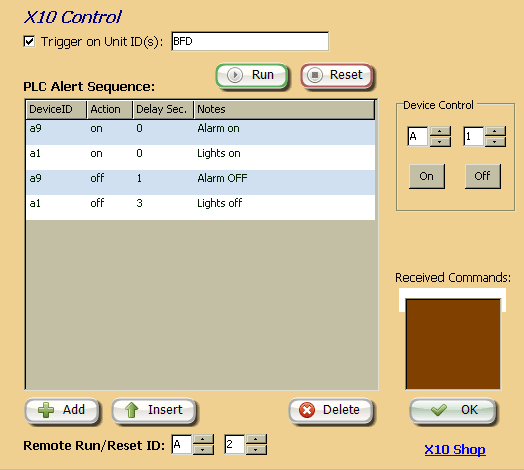
2.1 Trigger on Unit ID(s) - Check box to enable. Enter one or more Unit IDs which will trigger the PLC Alert Sequence. Multiple Unit IDs may be entered and must be separated by a comma and/or space. Each Unit ID must exactly match the correct Unit ID in the Tone-out List. Incorrect entries will be ignored. If the box is not checked, the Alert Sequence will not run when an alert is received. Checkbox will be grayed out if X10 adaptor not detected.
2.2 Device Control - for testing your X10 devices. Select device ID, then click On or Off buttons. If you can't control the device, check your X10 installation and device itself. For troubleshooting X10 problems, please see X10 Support.
2.3 Received Commands - this box will display any X10 commands received from other control units, keyfobs, etc.
2.4 Remote Run/Reset ID - select a device ID for remote reset or activation of PLC Alert Sequence. This is especially convenient when using wireless (RF) controller or keyfob.
2.5 Run / Reset buttons - For testing, click Run to activate the PLC Alert Sequence. Click Stop at any time to halt the sequence.
2.6 PLC Alert Sequence - This sequence of X10 commands will be sent whenever any of the listed Unit IDs are triggered by tone dispatch. Timing starts at zero (0) seconds after an alert is activated. To add a line, click the Add button.
Fields:
Device ID - Enter device ID# of the module you wish to control, house code A..P followed by device number 1..16
Action - Valid actions are "on" or "off"
Delay Sec. - Delay in seconds from time of alert activation.
Notes - [optional] a short description and location of device can be helpful later
Press Enter or Ok after you have finished editing a row.
Double-click an entry to edit. Use the Insert button to insert a new command above the highlighted row or Delete highlighted row.
2.7 OK - When finished, click OK to Save and Close PLC settings.
3. Troubleshooting
The PLC status light will be green when:
- PLC option enabled in user license key and
- X10 DLL is installed and
- Microsoft Script Control has been installed
If PLC status is green and you cannot control X10 devices:
- Be sure CM15A is plugged into wall socket and USB cable is connected to computer running SafAlert.
- Close SafAlert, then run X10 ActiveHome Pro software Now try to control devices with AH Pro. If you still can't control devices, there is a problem with your X10 installation. Please do not contact us in this case. See X10 Support for help.
- If you are able to control devices with X10 ActiveHome Pro but not with SafAlert, please check/update your X10 drivers (instructions below)
At time of release, current X10 driver version was 3.0.0.313
One or more of these symptoms may occur if the wrong version X10 drivers are installed:
- SafAlert returns "EOleSysError" or "Unspecified error" (or similar)
- Access violation in ole32.dll when Device Control clicked ON
- Received RF commands not displayed
To update X10 drivers, follow these steps:
- Exit SafAlert.
- Visit http://www.x10.com/support/support_soft1.htm
- Download and install x10drivers_rf_all.exe
- Restart computer if instructed to do so.
- Run SafAlert, try PLC control again.
X10 Support Links:
Order X10 modules and kits: http://comtekk.com/x10.htm
Software downloads: http://www.x10.com/support/support_soft1.htm
X10 Support home: http://www.x10.com/support2.htm
ActiveHome Pro Wiki: http://kbase.x10.com/wiki/ActiveHome_Pro
Disclaimer:
The author makes no warranties or guarantees of performance or suitability for any particular purpose, and assumes no liability whatsoever for the use or misuse of any software products. This product is not intended for use as a primary means of notification. The author cannot guarantee timely message delivery and has no control over the Internet, third-party mail servers, or carrier networks.
